精選文章
- 取得連結
- X
- 以電子郵件傳送
- 其他應用程式
Rust 學習筆記 Day 0 macOS 上的安裝環境
資源:
Fyrox - a moden Rust game engine
官網 - https://rustup.rs/
安裝指令
curl --proto '=https' --tlsv1.2 -sSf https://sh.rustup.rs | sh
可以參考 Rust doc 上的說明
https://doc.rust-lang.org/book/ch01-00-getting-started.html
一開始, 我們可以先把 rust 相關的程式 安裝好
一般提示符號可能為 $
因為我終端機程式是用 zsh , 所以終端機的提示符號為 %
% softwareupdate --all --install --force
% brew install openssl
% brew install curl
% curl --help all 可以看到 tlsv1.3
% curl --version 可以看到 7.81.0
$ curl --proto '=https' --tlsv1.2 https://sh.rustup.rs -sSf | sh
成功的話會顯示:
Rust is installed now. Great!
執行後會增加 $HOME/.cargo/env 到 .profile 來新增 PATH所以重新進入 shell 後
$ cargo --version cargo 1.58.0 (f01b232bc 2022-01-19)
$ rustc --version rustc 1.58.1 (db9d1b20b 2022-01-20)
$ rustdoc --version rustdoc 1.51.0 (db9d1b20b 2022-01-20)
我們可以用 套件管理工具 cargo 來輔助開發程式另外有個套件倉庫: https://crates.io/可以搜尋相關的程式來利用, 之後進一步說明
例如用 cargo 產生 hello 專案
$ cargo new hello
會自動產生 Cargo.toml 檔案. toml 是 Tom's Obvious Minimal Language
有兩個部分 package 和 dependencies.
package 這邊有 version 和 edition 可以來做版本控管.
而 dependecies 將來進一步說明.
[package]
name = "hello"
version = "0.1.0"
authors = "Neo Jou [neojou.com]"
edition = "2021"
# See more keys and their definitions at https://doc.rust-lang.org/cargo/reference/manifest.html
[dependencies]
% cargo run Hello, world!
% cargo build --release這時會在 ./target/release/ 看到 hello binary 執行檔
% cargo clean
藉此也推薦一本書: Programming Rust
書中相關程式的 Github: https://github.com/ProgrammingRust/examples
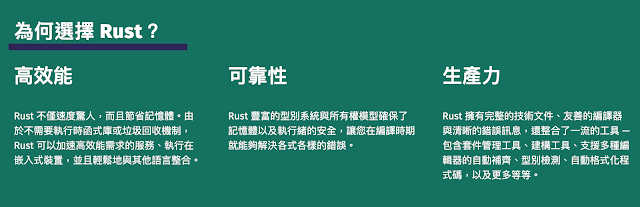



留言
張貼留言