精選文章
Atom Editor IDE
Source Insight 用來看 code 蠻方便的,
想找一個在 Mac 上類似像 Source Insight 的程式,
看到這個主要用 Java Script 所做的開源編譯器.
很可惜的, Github 要把 Atom 給砍了
Why GitHub Is Killing Atom Text Editor
因為趨勢是走雲端 IDE server 將來收月租費目前 Github 上的 Atom 已經封存不再繼續.
想想來問問 chatGPT
You should create NVM's working directory if it doesn't exist:
mkdir ~/.nvm
Add the following to ~/.zshrc or your desired shell
configuration file:
export NVM_DIR="$HOME/.nvm"
[ -s "/usr/local/opt/nvm/nvm.sh" ] && \. "/usr/local/opt/nvm/nvm.sh" # This loads nvm
[ -s "/usr/local/opt/nvm/etc/bash_completion.d/nvm" ] && \. "/usr/local/opt/nvm/etc/bash_completion.d/nvm" # This loads nvm bash_completion
You can set $NVM_DIR to any location, but leaving it unchanged from
/usr/local/opt/nvm will destroy any nvm-installed Node installations
upon upgrade/reinstall.
後, 再執行 nvm install node
% nvm ls
-> v19.3.0
default -> node (-> v19.3.0)
% npm install
npm WARN old lockfile
npm WARN old lockfile The package-lock.json file was created with an old version of npm,
npm WARN old lockfile so supplemental metadata must be fetched from the registry.
這樣
問題 1 : node-gyp
% npm install -g node-gyp
% sw_vers
ProductName: Mac OS X
ProductVersion: 10.15.7
BuildVersion: 19H2026
% curl -sL https://github.com/nodejs/node-gyp/raw/main/macOS_Catalina_acid_test.sh | bash
Command Line Tools not found
% sudo xcode-select -s /Applications/Xcode.app/Contents/Developer
% xcodebuild -version
Xcode 11.3.1
Build version 11C504
但改用 UI 也還是沒辦法通過
我做完第四步的重裝後, 接著做底下把 xcode 導到 command line tools 就可以了:
% sudo xcode-select --switch /Library/Developer/CommandLineTools
% curl -sL https://github.com/nodejs/node-gyp/raw/main/macOS_Catalina_acid_test.sh | bash
Command Line Tools version: 12.4.0.0.1.1610135815
這時 gcc -v 會出現
% gcc -v
Configured with: --prefix=/Library/Developer/CommandLineTools/usr --with-gxx-include-dir=/Library/Developer/CommandLineTools/SDKs/MacOSX10.15.sdk/usr/include/c++/4.2.1
Apple clang version 12.0.0 (clang-1200.0.32.29)
Target: x86_64-apple-darwin19.6.0
Thread model: posix
InstalledDir: /Library/Developer/CommandLineTools/usr/bin
問題2: node_modules 下已有目錄, 裡面不是空的
問題3 : nan V8
npm ERR! ../../nan/nan_callbacks.h:55:23: error: no member named 'AccessorSignature' in namespace 'v8'
npm ERR! typedef v8::Local<v8::AccessorSignature> Sig;
npm ERR! ~~~~^
npm ERR! In file included from ../src/main.cc:1:
npm ERR! ../../nan/nan.h:2536:8: error: no matching member function for call to 'SetAccessor'
npm ERR! tpl->SetAccessor(
npm ERR! ~~~~~^~~~~~~~~~~








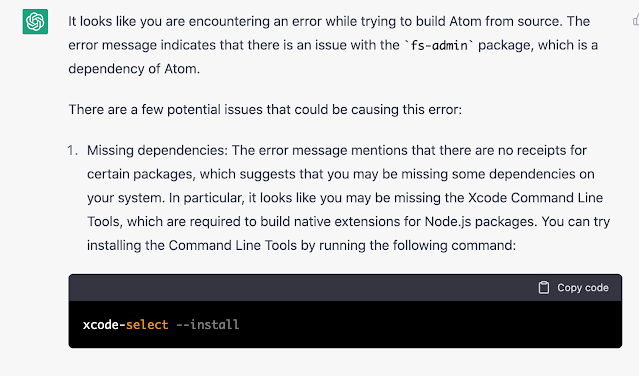





留言
張貼留言