精選文章
- 取得連結
- X
- 以電子郵件傳送
- 其他應用程式
標籤
MIDJOURNEY 初心者 AI詠唱詩學徒筆記: V7 的 video 功能
前篇:MIDJOURNEY 初心者 AI詠唱詩學徒筆記: 美圖整理 2025.05.29
Midjourney 在 6月19日 時, 公告出 Video 功能了!
Introducing our V1 video model
在官網這篇介紹了怎麼產生一個 5s 的 video
https://docs.midjourney.com/hc/en-us/articles/37460773864589-Video
於是也來畫一個狗狗飛翔的照片
步驟ㄧ:產生圖片
這地方和以前做圖片的方法相同. 官網有段描述 Video output,
於是我把圖片產生的 aspect ratio 改成了 2:3
cinematic photo still, glamour shot of a cute and adorable chihuahua puppy with angelic wings on the back, elaborate detail angelic wings, white with some black color on the ear, standing in front of the stained glass window, tranparent/translucent medium, detail background interior of the church, inspired by the art movies, in the style of vray tracing, This photo was taken by using Canon EOS R5 camera, presenting stunning details, extremely detail and intricate, ultra fine, photo style of Mika Ninagawa + Topaz Leung + Escher + Édouard Manet + Wong Kar - Wai, inspired by Cowboy bebop + Sailor moon, cinematic lighting, hyper realistic photography, ultra realistic --ar 2:3 --q 2 --v 7.0
步驟二:產生 Video
我先用官網網站產生方式, 在 Organize 的圖片中, 多了 Animate Image 的選項
Manual 可以自己再加上描述
Low Motion 比較偏向靜態, 不大有動作改變
High Motion 比較偏向動態, 動作改變比較大
這次我選擇 Manual 的 High Motion, 加上 prompt 描述





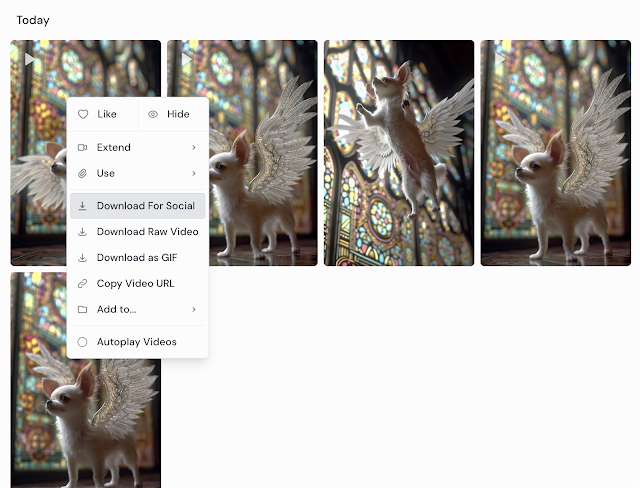

留言
張貼留言